Similar to a mobile phone the LCD will turn off to prolong its life, the easiest way to wake the screen is to place the palm of you hand on the LCD and press gently. The screen will turn off again after 30 seconds of inactivity.
To prevent unwanted changes to the iStore settings the screen will automatically lock after 3 minutes of activity on units sold after early 2020. For older units we recommend manual locking of the screens, to lock the screen simply press and hold the power button for 8 seconds until the padlock symbol appears. To unlock any models press and hold the power button for 8 seconds until the padlock symbol turns off.