Please refer to the FAQ “When should i use Vacation Mode” prior to reviewing and implementing the steps below.
Vacation mode requires a number of things to be setup and some simple steps to activate.
Firstly the system year, month, day, and time needs to be set, refer to the owners manual.
Secondly, turn the unit to the OFF state with a 2 second press, hold, and release of the power button.
Thirdly, set the mode to vacation by tapping the mode button to step thru the modes until the umbrella is displayed. Once vacation mode is selected the system will prompt for the month, day, and year of return, set each and tap thru until the lcd return to TODAYS date.
The LCD will NOT display the return date but instead the current date.
Please always refer to the most up-to-date owners manual available on the website as it is progressively improved with tips and operating instructions.