If you visit your iStore outside of the timer window the display should say OFF in the centre of the screen, when inside the timer window the temperatures are displayed.
If you are setting the timer and you are currently outside of the timer you will need to switch the unit to the OFF state by a 2 second press on the power button and let go, when the timer start time is reached it activates the display and will show the temperatures etc, at the end of the timer window the display will return to the OFF state.
A simple way to double check is set the start to 2 minutes ahead of the current time, set the end to 2 minutes after the start, switch the unit to the OFF state with a 2 second press and release on the power button. Watch the clock and when the start time is reached the unit should wake up for 2 minutes then go back to sleep 2 minutes after that.
Note if the water temperature is within the 12 degree thermostat range at the bottom of the tank (top left number) then the unit will not heat during those 2 minutes.