Unlock the screen as per FAQ “The LCD screen will not respond” then press and hold the leftmost lcd button for one second and let go, the unit should now wakeup, show you the temperatures, and if required start to heat. To turn it off again just do a one second press on the power button to return it to the OFF state.