If you visit your iStore outside of the timer window it will display OFF on the LCD screen, to see the temperatures firstly check if the LCD is locked, you may see a padlock icon to the lower right of the screen, if locked you unlock the screen by pressing and holding the power button in the bottom left for 8 seconds until the icon goes off. Then tap the booster button once, this will temporarily engage the booster and the display will flash bck and forward between OFF and the display temperatures. Once you have reviewed the temperatures simply tap the booster button again and the iStore will return to the OFF state