If you do NOT have any timers set then no, nothing needs to be checked but if you do have timers then the iStore may have missed its ON or OFF time.
If the power outage is completely inside your timer window or completely outside your timer window then your normal heating cycle will not be affected.
Your iStore will carry on its normal cycle the next night or day without you possibly noticing depending on the outage time, duration and your hot water needs. Timers are not lost during power outages.
Example 1 – your timer is set to 10am to 16:01 and the power is turned off at 8am and then returns at 11am, in this case the iStore has missed the ON time and will remain OFF until the next day unless you manually switch it back on. To manually switch it on you may need to wake up the LCD by placing the palm of your hand on the screen and pressing gently, then check to see if the child lock is engaged as indicated by a padlock symbol in the lower right next to the digital clock, if it is locked then press and hold the power button in the bottom left for 8 seconds until the lock turns off. Now press the power button for 2 seconds and let go, the iStore will now change to the ON state and if required will heat.
Example 2 – your timer is set to 10am to 16:01 and the powers is turned off at 14:00 and then returns at 17:00, in this case the iStore has missed the OFF time and will remain ON until the next day unless you manually switch it back off. To manually switch it off you may need to wake up the LCD by placing the palm of your hand on the screen and pressing gently, then check to see if the child lock is engaged as indicated by a padlock symbol in the lower right next to the digital clock, if it is locked then press and hold the power button in the bottom left for 8 seconds until the lock turns off. Now press the power button for 2 seconds and let go, the iStore will now change to the OFF state.