Are government incentives and rebates still available?
Yes.
Depending on your residing state in Australia,
customers replacing existing traditional hot water systems may be eligible for $800 to
$3000 off their system cost!
Our products are listed under the IHEAT manufacturing brand and can be found on the CER database for STCs, the Victorian VEEC and VEU registers, the NSW ESC register and the ACT low interest loan schemes.
How long before my system pays itself back?
How long before my system pays itself back should be changed to “Based on 200 litres per day usage (4 people) a household replacing an electric storage or 10 year old gas system could expect a return on investment to be approximately 3 years when factoring in the replacement / purchase cost of a traditional hot water system.
How much pollution can I save?
Installing an iStore is the equivalent of removing 4 tonnes worth of CO2 every year!
How much money can I save?
By installing an iStore, you can save up to $1000 per year.
Why don’t my timer changes take effect?
If you are setting the timer and you are currently outside of the timer you wish to have, you will need to switch the unit to the OFF state by a 2 second press on the power button and let go. Conversely if you are adjusting it so the current time is inside the timer window, you may need to switch the unit to the ON state by a 2 second press on the power button and let go.
If you have shortened the timer but not switched it to the OFF state then the unit could reheat based on water usage until the next time the timer window turns ON and then OFF.
If you have lengthened the timer but the unit is still OFF then you will need to switch the unit to the ON state otherwise no heating will occur until the next time the timer window turns ON and then OFF.
When the timer ON time is reached it activates the display and will show the temperatures etc, at the end of the timer window the display will return to the OFF state.
EXAMPLE 1 – Timer 1 set from 10:00 to 16:01 – You visit the unit at 08:00 and wish to change the ON time to 07:00, you alter the ON time to 07:00 but the unit will remain in the OFF state until 10:00 as 07:00 is already passed. If you wish to force the unit ON now the press the power button for 2 seconds to switch to the ON state OR you can leave the unit to pickup the earlier ON time the next day.
EXAMPLE 2 – Timer 1 set from 10:00 to 16:01 – You visit the unit at 17:00 and wish to change the OFF time to 20:01, you alter the ON time to 20:01 but the unit will remain in the OFF state until 10:00 as 16::01 is already passed. If you wish to force the unit ON now the press the power button for 2 seconds to switch to the ON state OR you can leave the unit to pickup the earlier ON time the next day.
EXAMPLE 3 – Timer 1 set from 10:00 to 22:01 – You visit the unit at 20:00 and wish to change the OFF time to 16:01, you alter the OFF time to 16:01 but the unit will remain in the ON state until 16:01 the next day. If you wish to force the unit OFF now the press the power button for 2 seconds to switch to the OFF state OR you can leave the unit to pickup the earlier OFF time the next day.
How do I know my timer is active or not? Why does my display say OFF? Why does my iStore run outside the timer window I just setup?
If you visit your iStore outside of the timer window the display should say OFF in the centre of the screen, when inside the timer window the temperatures are displayed.
If you are setting the timer and you are currently outside of the timer you will need to switch the unit to the OFF state by a 2 second press on the power button and let go, when the timer start time is reached it activates the display and will show the temperatures etc, at the end of the timer window the display will return to the OFF state.
A simple way to double check is set the start to 2 minutes ahead of the current time, set the end to 2 minutes after the start, switch the unit to the OFF state with a 2 second press and release on the power button. Watch the clock and when the start time is reached the unit should wake up for 2 minutes then go back to sleep 2 minutes after that.
Note if the water temperature is within the 12 degree thermostat range at the bottom of the tank (top left number) then the unit will not heat during those 2 minutes.
How do I set the iStore timers?
For Units manufactured from January 2023 ignores timers with the same start and end time, that is 00:00 on thru 00:00 off will not activate as 12:00 on thru 12:00 off will also not activate. On and off times should have differing minutes also to ensure the desired period is achieved. For example for a full daytime timer a start of 10:00 on thru 16:00 should have the minute increased to 16:01 to confirm the timer window operation.
For Units manufactured prior to January 2023 do not set the second timer to 00:00 ON and 00:00 OFF as the unit will commence heating at midnight every second night. To leave the second time off simply allow the timer 2 setting to timeout after setting the first timer end time.
Why is my unit not heating?
The federal government enforces strict guidelines onto energy efficient products such as the iStore, as such the thermostat band is 12 degrees. If you check your lcd screen it has two numbers, the small number in the top left is the bottom of the tank temperature and this controls the heating cycle. When the bottom drops to 12 degrees below the target temperature then the heating cycle will commence. Typically your iStore would be set to 60 degrees, this can be checked by pressing the up arrow once to display that target. Following a 60 degrees target the bottom of the tank needs to drop to 48 degree to start the heating. Note that the hot water always rises and will stay at the top of the tank during usage and delivery to the house so if you see say 55 in the centre and 35 in the top left the house will still be getting 55 degree water from the tank.
What Refrigerant Gas does the iStore Use?
The iStore uses R134a refrigerant gas, R-134a is a very safe refrigerant with an ASHRAE safety classification of A1. This means it is not flammable and has very low toxicity levels. Because HFC-134a has no chlorine in its molecule, it has a zero ozone-depletion potential (ODP) and doesn’t deplete the stratospheric ozone layer. R-134a is used extensively in Australia across a wide variety of applications including hot water heat pumps, air conditioners and almost every vehicle air conditioner.
iStore is a member of Refrigerant Reclaim Australia and licensed by the Department of Climate Change, Energy, the Environment and Water. iStore only uses licensed refrigeration technicians with Responsible Disposal of Gases licenses.
What is the Rec Registry?
The iStore units are listed on the Australian Government Clean Energy Regulator registry – Rec-Registry under two System Brands:-
The “IHEAT” brand has two models included as PASHW008-180LD-NM and PASHW015-270LD-FL02
The “IHEAT/ISTORE” brand has one model included as PASHW015-270LD-FL02-R290