View common questions about the operation of iStore products
Why does my screen say “OFF”?
The most likely situation is you are visiting your iStore outside of the timer window, when the timer window start time is reached the unit will power on and show the actual tank temperatures. Note the unit will not heat while it is OFF.
Why won’t my screen wake up?
Unlike a mobile phone where the whole screen is touch sensitive, only the control buttons on the lcd are touch sensitive. On the 270L istore the lcd control buttons are 1.5cm up from the silver surround, on the 180L the buttons are 3cm up from the edge of the black frame when the protective flap is opened.
The screen is blank?
Similar to a mobile phone the LCD will turn off to prolong its life, the easiest way to wake the screen is to place the palm of you hand on the LCD and press gently. The screen will turn off again after 30 seconds of inactivity.
To prevent unwanted changes to the iStore settings the screen will automatically lock after 3 minutes of activity on units sold after early 2020. For older units we recommend manual locking of the screens, to lock the screen simply press and hold the power button for 8 seconds until the padlock symbol appears. To unlock any models press and hold the power button for 8 seconds until the padlock symbol turns off.
What can I do if I have unexpected guests?
If your football team stops over after your winning game then the iStore can respond with manual overrides. If you have your unit setup to sip the power from your PV system during the day only but have unexpected high demand you can simply unlock the screen(press and hold the power button for 8 seconds) then wake it up to run immediately(press the power button for one second). Call us and we can discuss intermittent high demands and how best to handle them.
Will my system be covered by home building insurance?
Of course – checking with your insurance company is the first port of call. iStore recommends that your insurance company is notified and listed on your policy. We also suggest to check whether you have fusion protection in case of power surges.
How noisy is the iStore?
The iStore is equivalent to an adult conversation at 1 metre distance. The unit runs for approximately 3-4 hrs per day to reheat a fully used tank. Timers can be set to take advantage of daytime solar electricity generation and can also be programmed not to operate at night if required.
Is the iStore technology safe?
Compared to conventional gas and electric resistive hot water systems, the iStore surpasses the latest Australian Standards for safety. With an incredibly low power draw when in operation (less than a household kettle), the iStore seamlessly integrates with existing electrical infrastructure in any Australian home or business.
Will my system work in overcast conditions?
Of course – the iStore is not reliant on the sun shining. Extracting energy from the surrounding air, the iStore will provide reliable hot water day and night, all year round.
How do I take advantage of my Solar Panel electrical generation during the day?
Set 1 timer ON to 10am in the morning to commence heating, in most states for a large part of the year modern solar panel systems will be generating enough electricity to provide power to the iStore and heat your water for free. Depending on the number of people in your household the OFF time to 16:01 where the volume of water is sufficient for all shower requirements in 24 hrs. If the nighttime usage is large enough to use all the water and not leave any more for the people showering in the morning then set the OFF1 time to 20:01/21:01/22:01 for a reheat to take place in the evening after usage. NOTE if you have peak evening tariffs then it may be more suitable to set a second timer to commence after your peak period such as ON2 23:00 to OFF2 03:01.
What mode should i set my iStore to?
For Australian conditions ECO mode is the best, the onboard computer monitors the surrounding temperature, incoming water and outgoing water, heat transfer capabilities and adjusts its operation to suit. The Federal Government Clean Energy Regulator species how all of the iStore compressor hot water systems must operate in Australia and as such how the computer control operates. Intelligent and Hybrid modes are for overseas models and effectively overridden to ECO mode in Australia.