View common questions about the operation of iStore products
Why is my unit not heating?
The federal government enforces strict guidelines onto energy efficient products such as the iStore, as such the thermostat band is 12 degrees. If you check your lcd screen it has two numbers, the small number in the top left is the bottom of the tank temperature and this controls the heating cycle. When the bottom drops to 12 degrees below the target temperature then the heating cycle will commence. Typically your iStore would be set to 60 degrees, this can be checked by pressing the up arrow once to display that target. Following a 60 degrees target the bottom of the tank needs to drop to 48 degree to start the heating. Note that the hot water always rises and will stay at the top of the tank during usage and delivery to the house so if you see say 55 in the centre and 35 in the top left the house will still be getting 55 degree water from the tank.
What Refrigerant Gas does the iStore Use?
The iStore uses R134a refrigerant gas, R-134a is a very safe refrigerant with an ASHRAE safety classification of A1. This means it is not flammable and has very low toxicity levels. Because HFC-134a has no chlorine in its molecule, it has a zero ozone-depletion potential (ODP) and doesn’t deplete the stratospheric ozone layer. R-134a is used extensively in Australia across a wide variety of applications including hot water heat pumps, air conditioners and almost every vehicle air conditioner.
iStore is a member of Refrigerant Reclaim Australia and licensed by the Department of Climate Change, Energy, the Environment and Water. iStore only uses licensed refrigeration technicians with Responsible Disposal of Gases licenses.
What is the Rec Registry?
The iStore units are listed on the Australian Government Clean Energy Regulator registry – Rec-Registry under two System Brands:-
The “IHEAT” brand has two models included as PASHW008-180LD-NM and PASHW015-270LD-FL02
The “IHEAT/ISTORE” brand has one model included as PASHW015-270LD-FL02-R290
How do I force the iStore on?
Unlock the screen as per FAQ “The LCD screen will not respond” then press and hold the leftmost lcd button for one second and let go, the unit should now wakeup, show you the temperatures, and if required start to heat. To turn it off again just do a one second press on the power button to return it to the OFF state.
Does the iStore maintain its settings during a power outage?
Yes the iStore has an internal memory so that if there is any loss of power when the power returns it remembers all of the settings and timers you have programmed in.
When does the iStore anti-legionella protection cycle operate?
To comply with the Australian storage hot water regulations all manufacturers must comply with
anti-legionnaires protection within their product. The iStore utilises the compressor heating system
as the method to achieve the compliance due to its high efficiency.
Does the iStore have anti-legionella protection?
Yes – To comply with the Australian storage hot water regulations all manufacturers must comply with
anti-legionnaires protection within their product. The iStore utilises the compressor heating system
as the method to achieve the compliance due to its high efficiency.
Does the iStore have a booster?
Yes – on occasions during high demand there may be need to start the booster during heat cycles or even outside the heat cycles, simply press the booster button for a manual boost. NOTE this is a one-time boost and will not operate during the next heat cycle.
Do I need to set my clock?
The clock and date is not required for normal functioning of the iStore, it is only required for operational timers or setting the end of my vacation.
The LCD screen will not respond?
To protect the screen from accidental changes there is a child lock that can engage after a number of minutes of inactivity, when this lock turns on a padlock symbol will appear to the right of the digital clock time. To unlock the screen press and hold the power button (leftmost button) for 8 seconds until a beep is heard and the padlock symbol turns off.