View common questions about the operation of iStore products
Does switching the power on and off reset everything?
Generally no, the system status is held in memory during a power outage or cycle.
Why does the fan continue to operate after the heat cycle is completed?
There is an overseas function in older units that was designed to capture the cold air from the iStore and duct that to the kitchen, it was termed fan mode. There was a trap where if the electric booster button is held for an extended period the fan mode is started in either slow or fast speed. To clear the fan mode simply press and hold the booster button until the fan icon moves from 1/2 fan to full fan and then the icon turns off, let go and the fan should stop. NOTE if the unit is heating at that time the fan will stay on until the end of the heat cycle.
Can i control the fan speed?
No the iStore has a single speed fan to maximize the heating capability, the fan will only run while the heat cycle is underway.
How do i clear the timers?
To clear the timers press and hold the clock button for two seconds until ON 1 and the timer is displayed and flashes, then a single tap on the power button in the bottom left of the LCD will disable the timers. You can confirm they are disabled as the words ON, OFF, and 1/2 will no longer be displayed above the digital clock time.
Can i turn the iStore up above 60/62 degrees?
For domestic environments we do limit the units to 60/62 degrees depending on the models but remember that your house should also have an anti-scald/tempering vale to automatically reduce the household delivery to 50 degrees.
How can i check my temperatures outside the timer window?
If you visit your iStore outside of the timer window it will display OFF on the LCD screen, to see the temperatures firstly check if the LCD is locked, you may see a padlock icon to the lower right of the screen, if locked you unlock the screen by pressing and holding the power button in the bottom left for 8 seconds until the icon goes off. Then tap the booster button once, this will temporarily engage the booster and the display will flash bck and forward between OFF and the display temperatures. Once you have reviewed the temperatures simply tap the booster button again and the iStore will return to the OFF state
Can I turn my iStore temperature down?
There should be no reason to turn your temperature down as iStore heaters should already have an anti-scald / tempering valve installed to comply with Australian regulations which will limit the delivery temperature to 50 degrees.
Why don’t my timer changes take effect?
If you are setting the timer and you are currently outside of the timer you wish to have, you will need to switch the unit to the OFF state by a 2 second press on the power button and let go. Conversely if you are adjusting it so the current time is inside the timer window, you may need to switch the unit to the ON state by a 2 second press on the power button and let go.
If you have shortened the timer but not switched it to the OFF state then the unit could reheat based on water usage until the next time the timer window turns ON and then OFF.
If you have lengthened the timer but the unit is still OFF then you will need to switch the unit to the ON state otherwise no heating will occur until the next time the timer window turns ON and then OFF.
When the timer ON time is reached it activates the display and will show the temperatures etc, at the end of the timer window the display will return to the OFF state.
EXAMPLE 1 – Timer 1 set from 10:00 to 16:01 – You visit the unit at 08:00 and wish to change the ON time to 07:00, you alter the ON time to 07:00 but the unit will remain in the OFF state until 10:00 as 07:00 is already passed. If you wish to force the unit ON now the press the power button for 2 seconds to switch to the ON state OR you can leave the unit to pickup the earlier ON time the next day.
EXAMPLE 2 – Timer 1 set from 10:00 to 16:01 – You visit the unit at 17:00 and wish to change the OFF time to 20:01, you alter the ON time to 20:01 but the unit will remain in the OFF state until 10:00 as 16::01 is already passed. If you wish to force the unit ON now the press the power button for 2 seconds to switch to the ON state OR you can leave the unit to pickup the earlier ON time the next day.
EXAMPLE 3 – Timer 1 set from 10:00 to 22:01 – You visit the unit at 20:00 and wish to change the OFF time to 16:01, you alter the OFF time to 16:01 but the unit will remain in the ON state until 16:01 the next day. If you wish to force the unit OFF now the press the power button for 2 seconds to switch to the OFF state OR you can leave the unit to pickup the earlier OFF time the next day.
How do I know my timer is active or not? Why does my display say OFF? Why does my iStore run outside the timer window I just setup?
If you visit your iStore outside of the timer window the display should say OFF in the centre of the screen, when inside the timer window the temperatures are displayed.
If you are setting the timer and you are currently outside of the timer you will need to switch the unit to the OFF state by a 2 second press on the power button and let go, when the timer start time is reached it activates the display and will show the temperatures etc, at the end of the timer window the display will return to the OFF state.
A simple way to double check is set the start to 2 minutes ahead of the current time, set the end to 2 minutes after the start, switch the unit to the OFF state with a 2 second press and release on the power button. Watch the clock and when the start time is reached the unit should wake up for 2 minutes then go back to sleep 2 minutes after that.
Note if the water temperature is within the 12 degree thermostat range at the bottom of the tank (top left number) then the unit will not heat during those 2 minutes.
How do I set the iStore timers?
For Units manufactured from January 2023 ignores timers with the same start and end time, that is 00:00 on thru 00:00 off will not activate as 12:00 on thru 12:00 off will also not activate. On and off times should have differing minutes also to ensure the desired period is achieved. For example for a full daytime timer a start of 10:00 on thru 16:00 should have the minute increased to 16:01 to confirm the timer window operation.
For Units manufactured prior to January 2023 do not set the second timer to 00:00 ON and 00:00 OFF as the unit will commence heating at midnight every second night. To leave the second time off simply allow the timer 2 setting to timeout after setting the first timer end time.